Web Design and Authoring: Session one
Summary
At the end of Session one you should know:
- what HTML is (in general terms)
- how to write an HTML tag (including attributes and values)
- how to write a simple web page in HTML
- how to link two pages together, using relative and absolute references
And you will have created two pages and linked them together.
Quite an achievement!
Your two linked pages may look somewhat similar to mine:
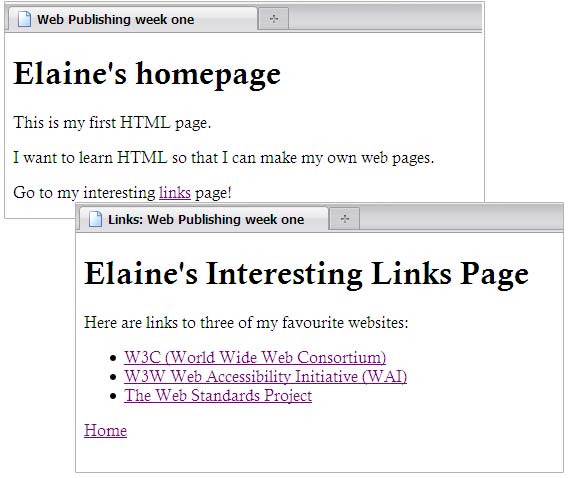
Self-study task
It is always a good idea to practise new skills: to reinforce what you've already learnt, and give you confidence to tackle the next new topic.
Here's my suggestion: make a new web page which includes three levels of headings, several paragraphs of text, including some hypertext links and an ordered and an unordered list. Your page may look something like this one:
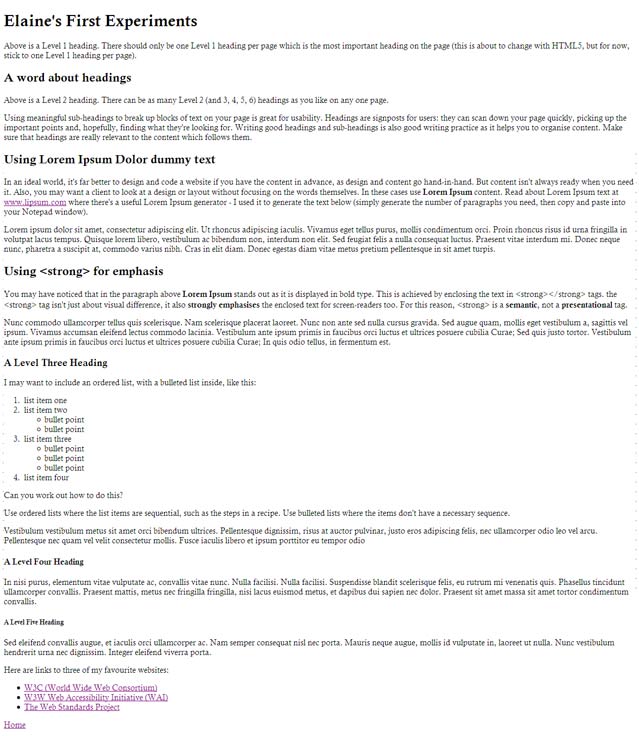
I've put an image of my experiments.html file here, rather than linking to the actual page, as I want you to write your own HTML code, not copy and paste mine! To read the page's interesting content more easily, open a .pdf copy from here.
Tip: Find out about and download Lorem Ipsum text at http://www.lipsum.com/.
Next session
We'll add some pictures to our pages and publish them to the Internet.