Web Design and Authoring: Session one
A Note on Web Browsers
Which browser do you usually use? Up until a couple of years ago most students taking this course would answer 'Internet Explorer'. Today, answers are more varied and include the other four most popular browsers: 'Mozilla Firefox', 'Opera', 'Google Chrome' and, from Mac users, 'Safari'.
For many years Internet Explorer (IE) dominated the browser statistics, as it came ready installed on Windows pcs. Today there is more competition, but many people still don't try any other browser than IE.
Web designers need to ensure that their web pages look good in all of the most popular browsers. Today, this task is not so difficult, as modern browsers are 'standards compliant'.
Standards compliant means that they understand HTML, CSS, JavaScript and the DOM (W3C Document Object Model) and render them correctly and consistently.
Standards-compliant browsers include current versions of Firefox, Opera, Chrome, Safari, and IE. As you can see from the image below, one page looks more or less the same in all of the browsers.
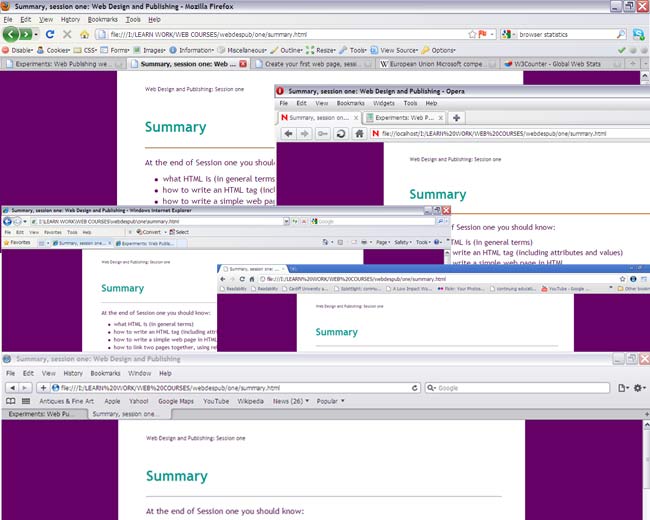
A remaining difficulty is with Internet Explorer 6 and earlier, which are not standards compliant. When IE6 was by far the most popular browser, web designers would spend many hours 'fixing' their HTML and CSS so that it worked, more or less, in IE6. Today, there are time-saving methods, designed by clever people, which make this process easier.
The image below shows how my page would look in IE6 (viewed in IETester a free programme which simulates display in earlier versions of IE). Notice there is no purple background.
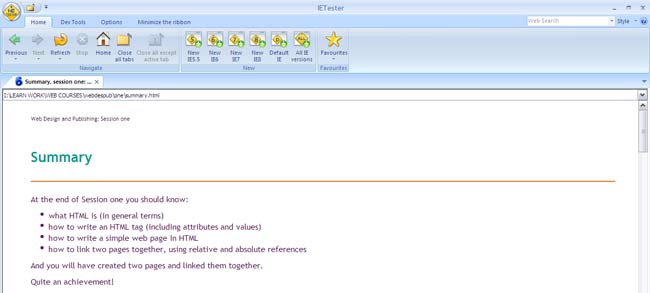
'Why bother with IE6 and earlier versions?' you may ask. Well, it could be that you don't need to, but it will depend on your audience. If your customer has IE6 installed across their network, and are not about to upgrade soon, it is your problem. If you're dealing with a largely internet-savvy audience who try alternate browsers then perhaps you needn't bother.
Check out current browser use statistics from W3C:
W3C Schools
http://www.w3schools.com/browsers/browsers_stats.asp
W3counter
http://www.w3counter.com/globalstats.php
You'll notice that use of IE6 is higher in the W3counter statistics than in the W3C Schools stats. This may be accounted for by the W3C Schools attracting users who are interested in web design, whereas the other stats come from a wider sample of websites.
At this stage, all you need to do is use one of the standards-compliant browsers as you develop your pages. That means, if you currently use IE6 at home, download a newer browser. If you don't, your pages will look fine in IE6 and a mess in the other browsers.
Tip: add a Developer Toolbar to your browser. This will give you lots of useful information when you're working on your own sites and critiquing others.
If you would like a more in-depth explanation of web standards and browser compliance, read:
'99.9% of Websites Are Obsolete', by Jeffrey Zeldman and Ethan Marcotte, in Designing with Web Standards, third edition (Berkeley, CA: New Riders, 2010), pp. 13-32. Or visit the Web Standards Project website at: www.webstandards.org.